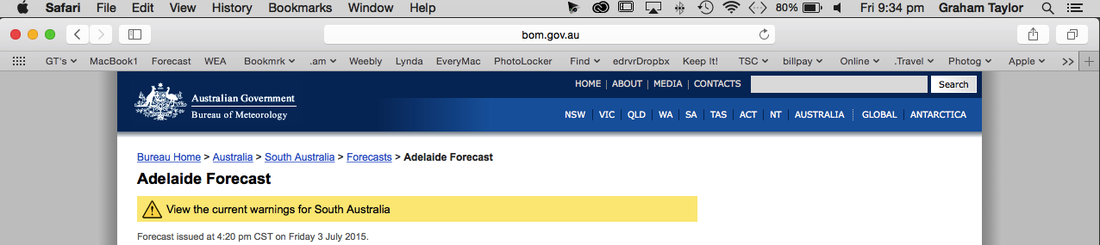Using Mail
To mark up an image on a mail attachment - from the link above go to - 'Reply to email' button.
To mark up an image on a mail attachment - from the link above go to - 'Reply to email' button.
Safari
Apple help on Safari
At the top of the Safari window, i.e., below the Apple menu bar, is the Toolbar. This can be customised.
Just below the Toolbar is the Favourites bar. I use this to put links I use frequently, e.g., the Adelaide forecast.
A simple way to do this is to click on the URL. In the URL box on the left there should be a small icon. Drag this down on to the favourites bar in the position you want. It should be highlighted and you can give it any name you want. If not, Control click will bring up options including rename. Use single meaningful word to save space. A number of links can be organised in a folder.
At the top of the Safari window, i.e., below the Apple menu bar, is the Toolbar. This can be customised.
Just below the Toolbar is the Favourites bar. I use this to put links I use frequently, e.g., the Adelaide forecast.
A simple way to do this is to click on the URL. In the URL box on the left there should be a small icon. Drag this down on to the favourites bar in the position you want. It should be highlighted and you can give it any name you want. If not, Control click will bring up options including rename. Use single meaningful word to save space. A number of links can be organised in a folder.